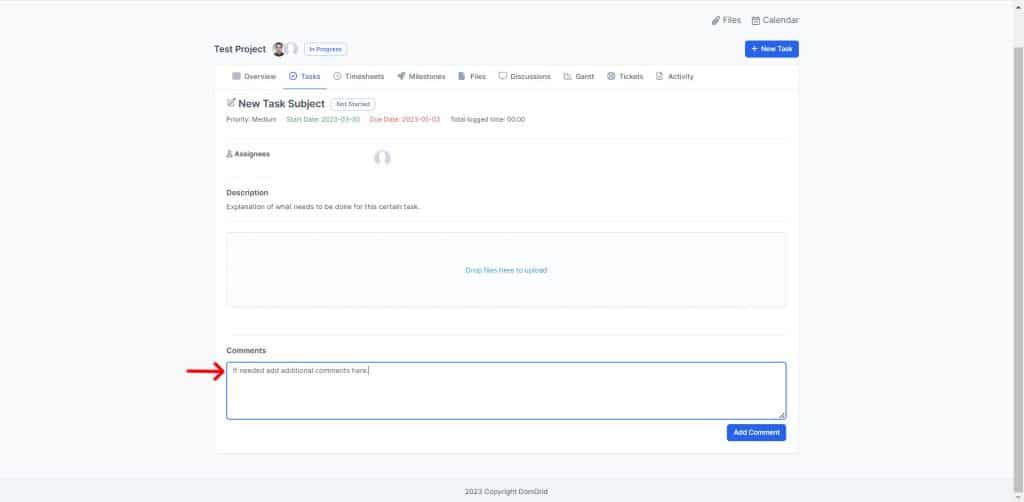Как да създадете нова задача по проект
Стъпка 1
Отидете на следния линк, за да влезете в системата за поддръжка на ДомГрид:
https://my.domgrid.com/authentication/login

Стъпка 2
Въведете потребителско име и парола и натиснете „Вход“.

Стъпка 3
Натиснете „Проекти“, за да продължите.
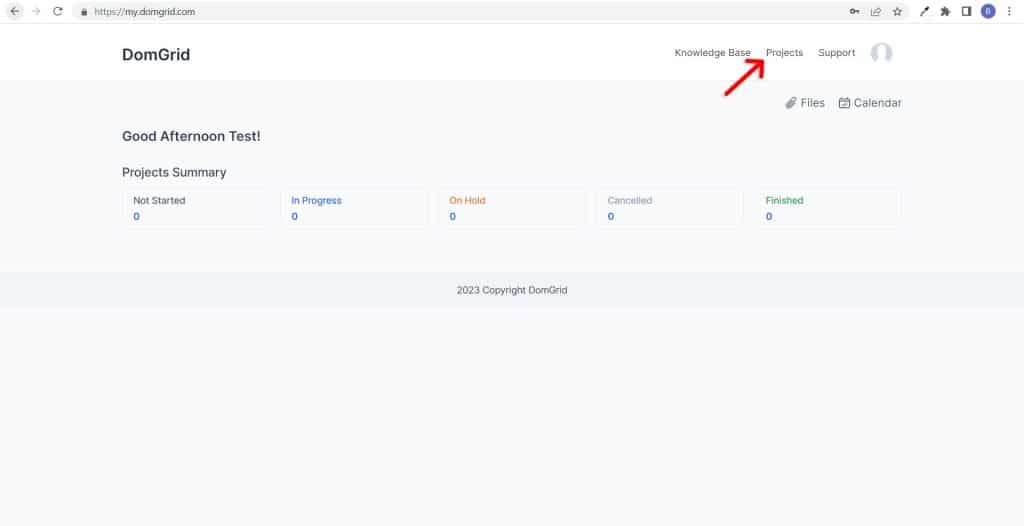
Стъпка 4
Натиснете проекта, към който искате да добавите нова задача.

Стъпка 5
Кликнете върху бутона „Нова задача“.

Стъпка 6
Моля, попълнете всички задължителни полета, посочени по-долу.
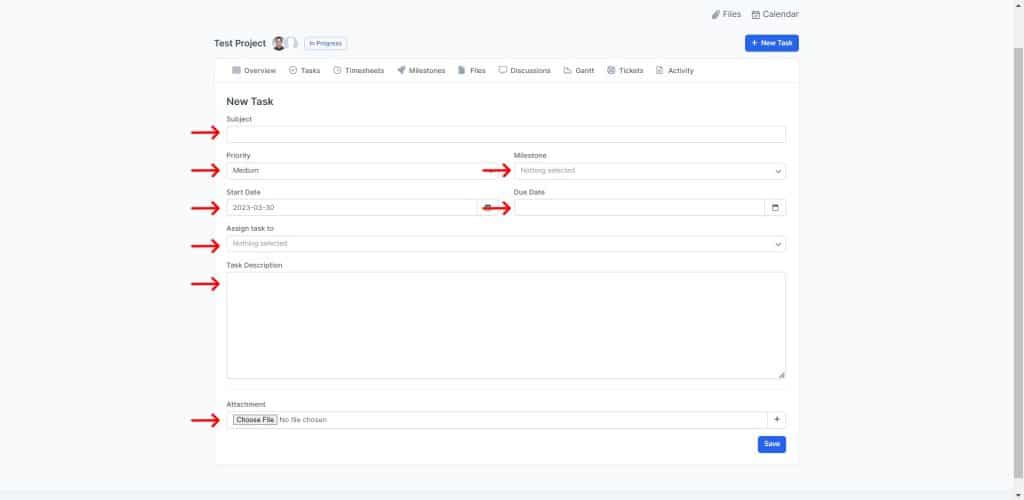
Стъпка 7
След като попълните всички полета, натиснете „Потвърди“ и сте готови!

Стъпка 8
За да редактирате определена задача, използвайте бутона, показан по-долу.
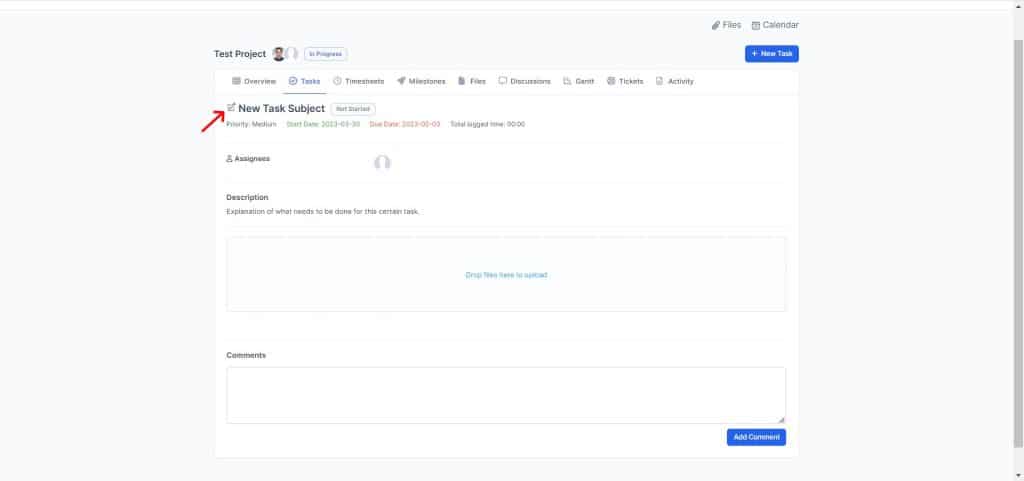
Можете да оставите коментар в посоченото поле, ако желаете.