Drop a message
We’re here to answer any question you may have.
careers
Would you like to join our growing team?
careers@hub.com
careers
Would you like to join our growing team?
careers@hub.com
We’re here to answer any question you may have.
Would you like to join our growing team?
careers@hub.com
Would you like to join our growing team?
careers@hub.com
Navigate yourself to the following link in order to login to DomGrid:
https://my.domgrid.com/authentication/login

Enter your login information and click “Login”.

Click on “Support” to create a Ticket.
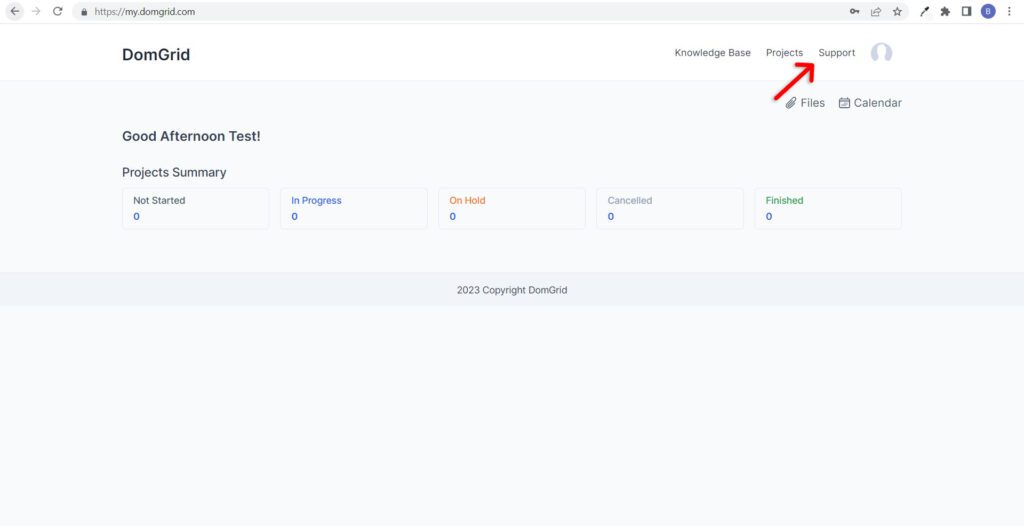
Click on “Open Ticket” button.

Fill in all the necessary fields pointed below. Attachments “Choose File” is an optional field.

After filling in all the fields, click “Save” and you are done!

Your ticket is now created, and you are able to see it recorded in the system.

Adding {{itemName}} to cart
Added {{itemName}} to cart